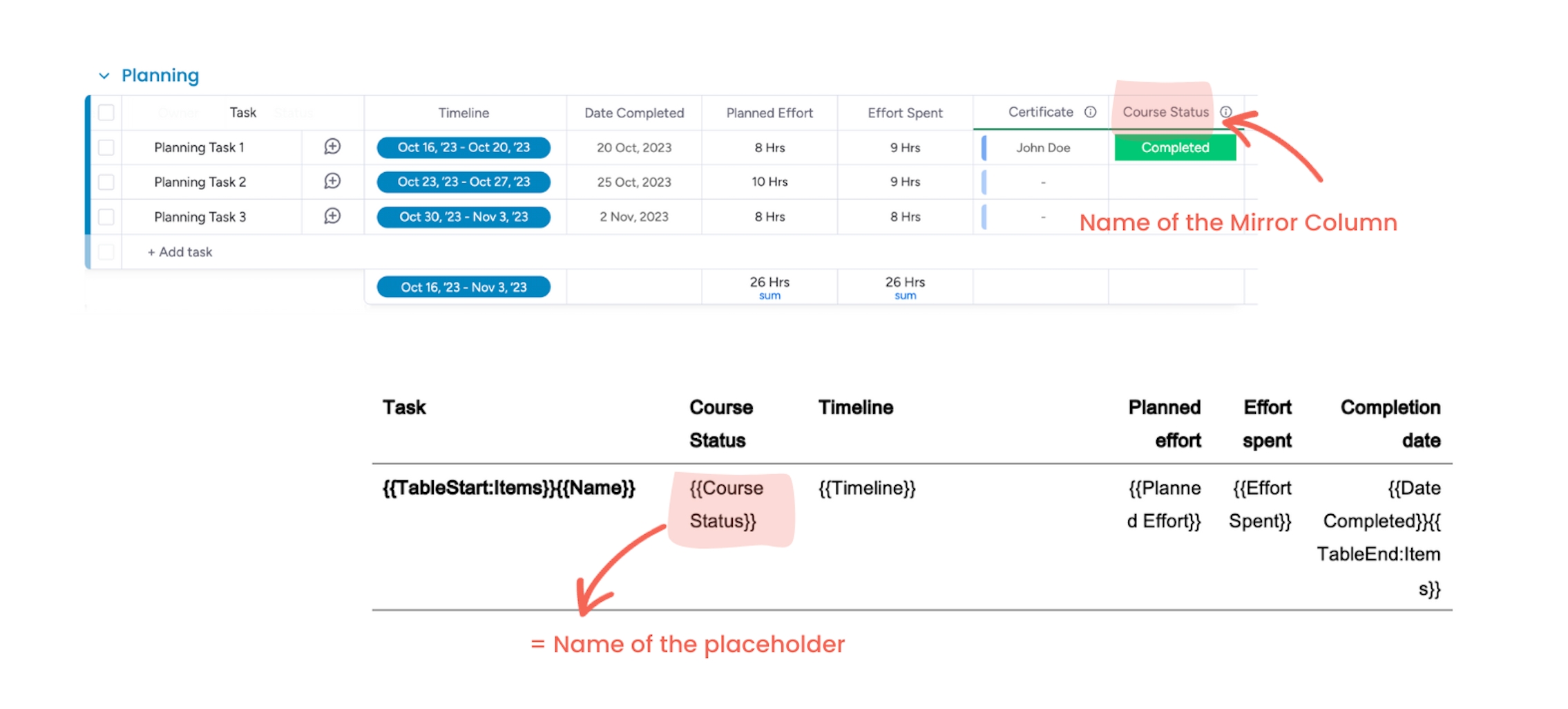Mirror Columns
Making your life easier by using Mirror Columns? Good news: You can output them just as easily on your reports!
Making your life easier by using Mirror Columns? Good news: You can output them just as easily on your reports!
Monday.com are a great way to store the same information in multiple boards across your account and update separate columns without doing double the work.
By connecting your boards and mirroring information from one or more boards to another, you can easily make changes to any board and the changes will be reflected in the other board(s) as well.
To round things off, you can output your Mirror Columns on your reports via PDF Report Generator.
And the best part?
All you need is the name of the respective column in the board! This name forms the placeholder that you insert into your Word template and the content of your Mirror Column will be output on your generated reports.
Just put the name of your column in curly brackets and add this placeholder to your DOCX template. If the column is called “Mirror”, you add this placeholder to your Word template:
{{Mirror}} for Board Level Reports (table with several items)
or
{{Item.Mirror}} for Item Level Reports
In this example: {{Course Status}}
It can't get any easier than this!